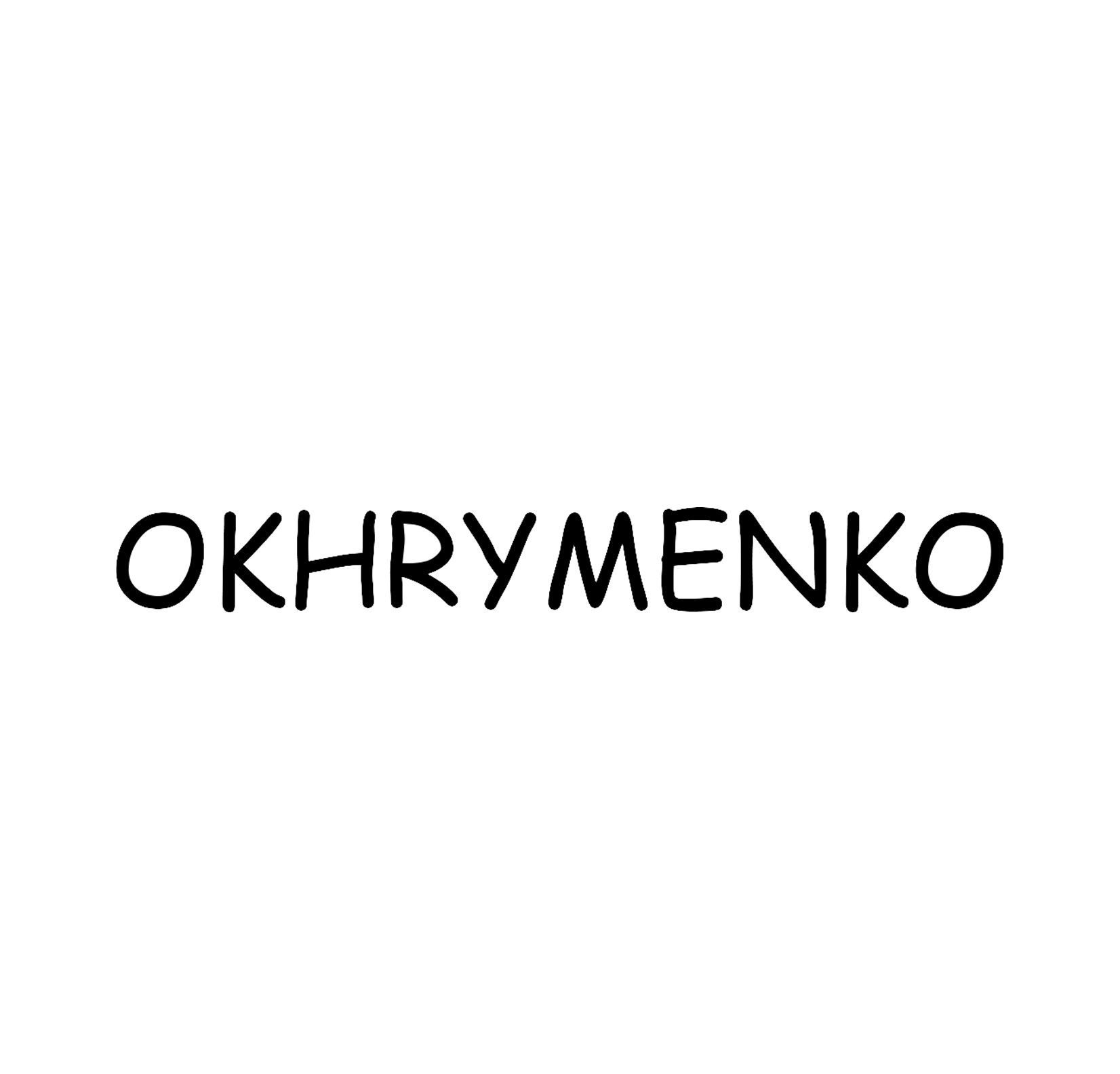
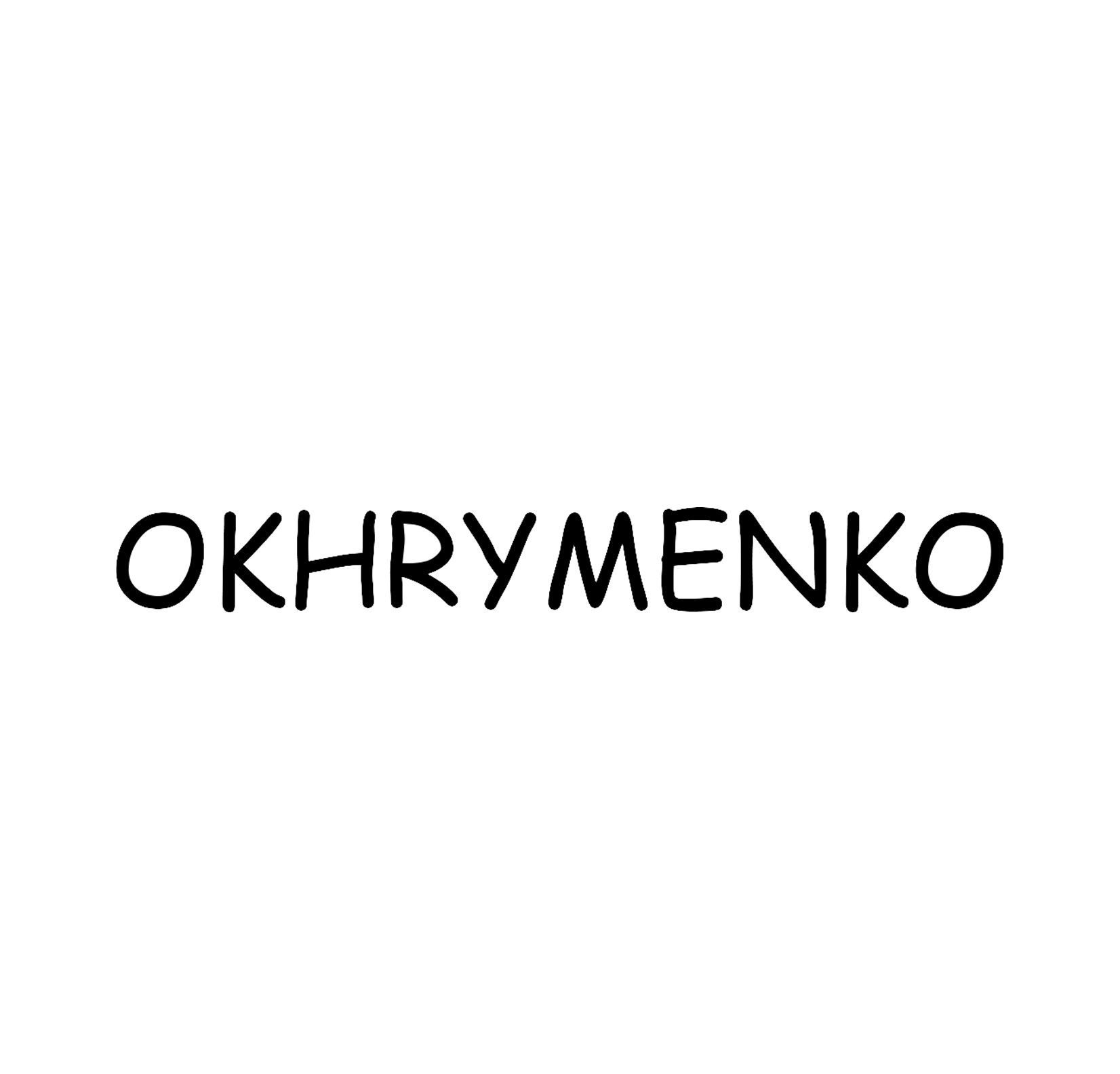
Scan the QR code to open the 3D model and visualize it in your environment.
Use your mobile device's camera to scan the QR code below and follow the on-screen instructions to place the object in your real-world space.
To enter Augmented Reality mode, tap the ![]() icon in the top-right corner of your mobile screen.
icon in the top-right corner of your mobile screen.
*Technical requirements: iOS 11 or later, Android 8 or later. Ensure at least 1–2 square meters of free space for proper visualization.